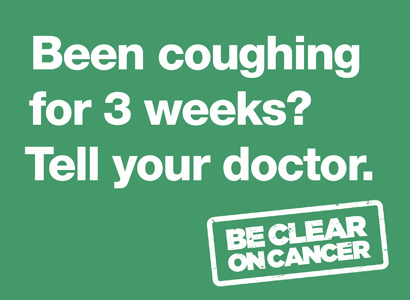It is a contractual requirement for GP practices to offer and promote to patients
Online booking of appointments, ordering of repeat prescriptions and access to
their medical records, subject to the necessary GP systems and software being
made available to practices by NHS England.
The Enterprise Practice is now fully operational in this regard. Patients can now obtain access to the following information and services :
(1) Order Prescription requests online
(2) Book appointments online
(3) View parts of your medical records online
Question : How do I sign up for this service?
Answer : If you have not already done so, you need to register for an account. You can do this by clicking on the green ‘Sign In’ button at the top right hand corner of the page. This will take you to the ‘Patient Access’ website where you can register for an account. Alternatively, you can visit the surgery reception and obtain a ‘Pin’ and instruction leaflet that will enable you to sign up for an account. If you decide to visit the surgery to request your Pin, please be aware that you will be ask to present a valid form of Photo ID, for example a passport, before the Pin is generated.
Question : Can any Patient of The Enterprise Practice create a Patient Access account?
Answer : As long as you are a patient with The Enterprise Practice and currently aged 16 or over, you can create a patient Access account for yourself.
Question : Will I have full access to making appointments, requesting prescriptions and viewing parts of my medical records once I have registered for an account and signed into the Patient Access Website?
Answer : No. Having successfully registered and logged into your account, you will be able to book online appointments only. If you wish to request prescriptions online and / or view parts of your medical records you must contact the surgery and inform us that you wish these features to be added to your account.
Question : I can’t see all of my prescriptions when I log into my account, so can’t request all the items I need. What should I do?
Answer : Medications you take on a regular basis, referred to as ‘Repeat’ items will appear on the list of medications you can request online. Items categorised as ‘Acute’ or medications you may have taken in the past that our clinical system has archived are not available to request online. If you require such an item you can request it by sending a prescription email request to [email protected] (Please provide you name, date of birth and the medication you require).
 Sign in
Sign in